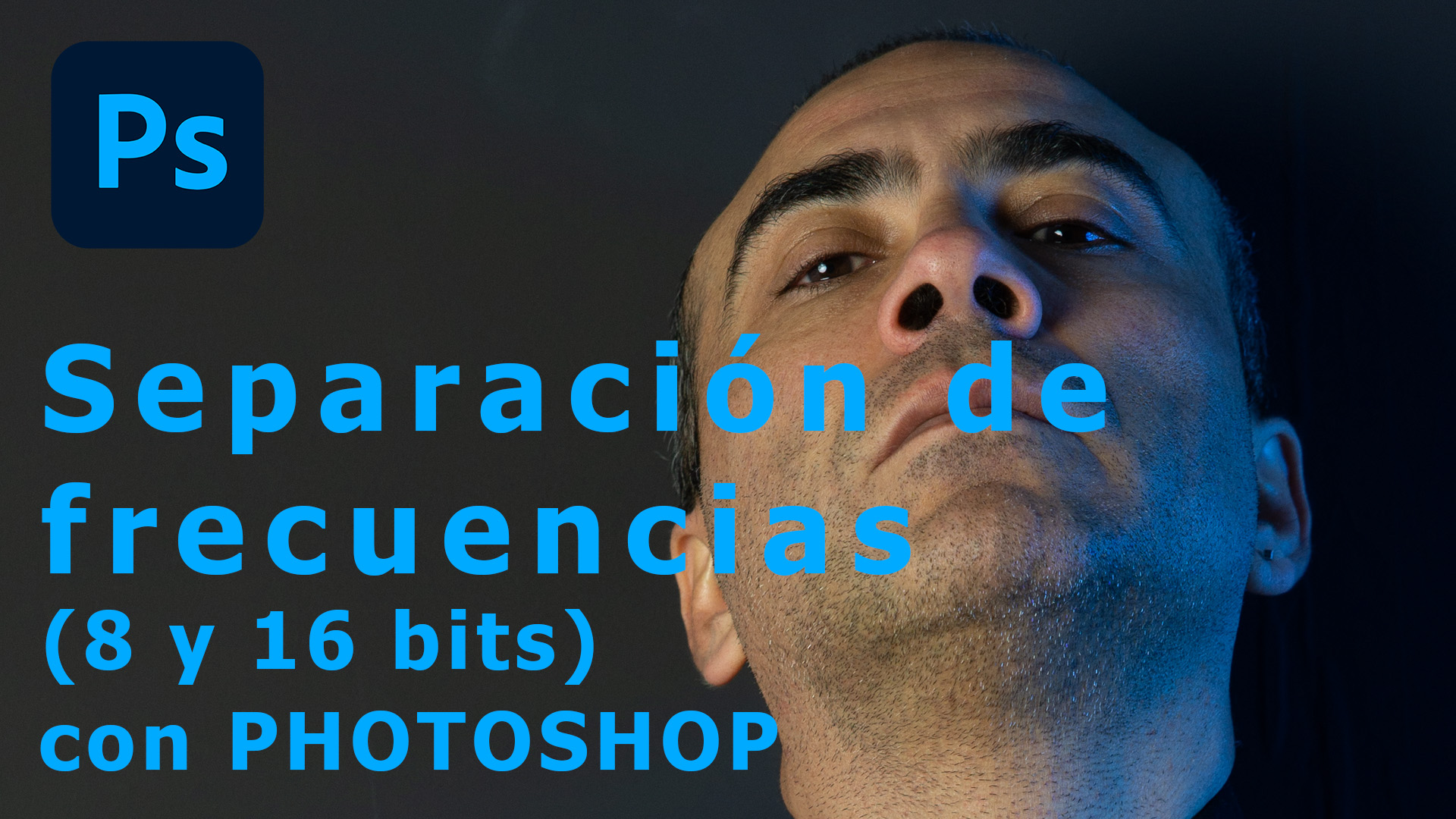How to Create a Photo Collage: Asymmetrical Composition with Visual Impact
Photo collages are a creative tool that allows you to combine multiple images into a single composition, offering a unique visual narrative. In this tutorial, we'll explore how to create an asymmetrical layout collage using Adobe Photoshop, a technique that brings dynamism and depth to your visual projects.
Throughout this process, you will learn to:
- Select and organize your photographs to achieve a balanced and attractive composition.
- Use guides and composition rules to distribute images asymmetrically yet harmoniously.
- Apply effects and adjustments that unify the collage, maintaining visual coherence and highlighting key elements.
This technique is ideal for presentations, portfolios, or social media posts where visual impact is crucial. Mastering it will enable you to provide your audience with an enriching and professional aesthetic experience.
Create a photo collage.
- Verfügbare Untertitel: Deutsch, Englisch, Spanisch, Französisch, Italienisch und Portugiesisch. Wähle deine Sprache.
- Available subtitles: German, English, Spanish, French, Italian and Portuguese. Select your language.
- Disponibles subtítulos: Alemán, English, Español, Francés, Italiano y Portugués. Selecciona tu idioma.
- Sous-titres disponibles : Allemand, Anglais, Espagnol, Français, Italien et Portugais. Choisissez votre langue.
- Sottotitoli disponibili: Tedesco, Inglese, Spagnolo, Francese, Italiano e Portoghese. Seleziona la tua lingua.
- Legendas disponíveis: Alemão, Inglês, Espanhol, Francês, Italiano e Português. Selecione sua lingua.
You prefer to watch it on YouTube. And if you like it, don't hesitate to 'Like', 'Share with your friends' and subscribe to my channel.