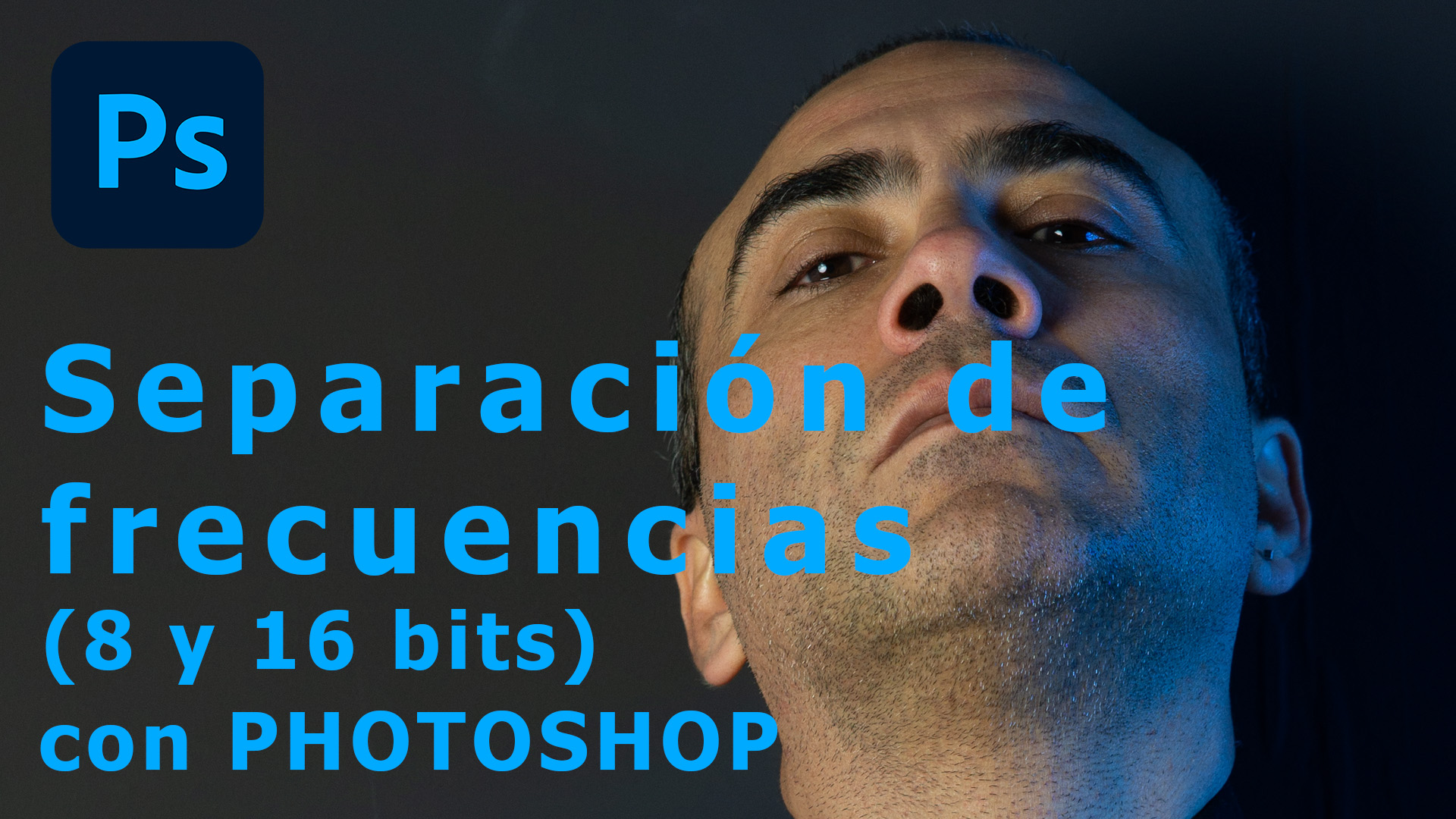How I Made the Halloween Montage: Creative Fusion of Images with Different Color Temperatures
In this tutorial, Emilio Hernández demonstrates how to create a photo montage starting from a main photograph and three additional images, each with different color temperatures and qualities. You will learn how to merge these four images into a single, coherent, and visually impactful composition.
Throughout the process, techniques covered include:
- Selection and preparation of base images.
- Adjusting colors and tones to achieve visual harmony.
- Using masks and layers in Photoshop to naturally integrate elements.
- Applying effects and details that enhance the thematic atmosphere, in this case, Halloween.
Although the example focuses on a Halloween theme, the techniques taught are applicable to any type of creative photo montage. This tutorial is ideal for photographers and designers looking to expand their skills in creating complex and artistic compositions.
As the 2023 Halloween montage believes.
- Verfügbare Untertitel: Deutsch, Englisch, Spanisch, Französisch, Italienisch und Portugiesisch. Wähle deine Sprache.
- Available subtitles: German, English, Spanish, French, Italian and Portuguese. Select your language.
- Disponibles subtítulos: Alemán, English, Español, Francés, Italiano y Portugués. Selecciona tu idioma.
- Sous-titres disponibles : Allemand, Anglais, Espagnol, Français, Italien et Portugais. Choisissez votre langue.
- Sottotitoli disponibili: Tedesco, Inglese, Spagnolo, Francese, Italiano e Portoghese. Seleziona la tua lingua.
- Legendas disponíveis: Alemão, Inglês, Espanhol, Francês, Italiano e Português. Selecione sua lingua.
You prefer to watch it on YouTube. And if you like it, don't hesitate to 'Like', 'Share with your friends' and subscribe to my channel.