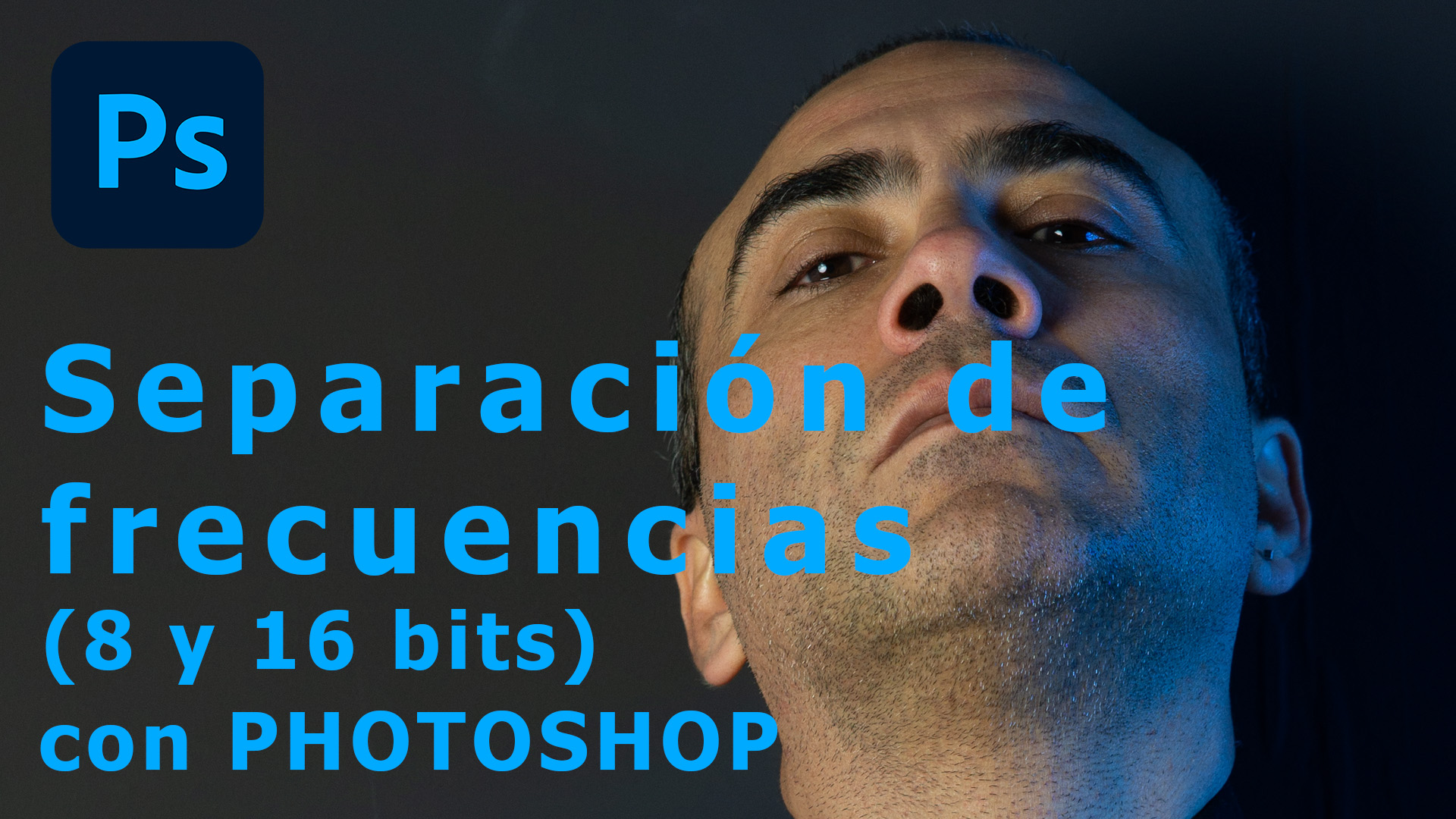How to Edit Eyes in Your Portraits: Revealing the Soul Through the Gaze
In every portrait, the eyes serve as the deepest connection between the subject and the viewer. They capture emotions, tell stories, and often reveal more than words can express.
In this tutorial, we'll explore how to enhance the gaze in your portraits using simple yet effective techniques in Photoshop. The goal is not to transform but to highlight the essence and authenticity of each gaze.
Through careful steps, you'll learn to:
- Adjust brightness and contrast to emphasize the depth of the eyes.
- Use layers and masks to maintain naturalness in editing.
- Apply selective focus techniques to draw attention to the gaze.
This approach aims to preserve the emotional integrity of the portrait, allowing each gaze to tell its own story.
Edit the eyes of your portraits
- Verfügbare Untertitel: Deutsch, Englisch, Spanisch, Französisch, Italienisch und Portugiesisch. Wähle deine Sprache.
- Available subtitles: German, English, Spanish, French, Italian and Portuguese. Select your language.
- Disponibles subtítulos: Alemán, English, Español, Francés, Italiano y Portugués. Selecciona tu idioma.
- Sous-titres disponibles : Allemand, Anglais, Espagnol, Français, Italien et Portugais. Choisissez votre langue.
- Sottotitoli disponibili: Tedesco, Inglese, Spagnolo, Francese, Italiano e Portoghese. Seleziona la tua lingua.
- Legendas disponíveis: Alemão, Inglês, Espanhol, Francês, Italiano e Português. Selecione sua lingua.
You prefer to watch it on YouTube. And if you like it, don't hesitate to 'Like', 'Share with your friends' and subscribe to my channel.
Take a look at the before and after retouching applying the tutorial you just saw. Move the central bar with your mouse to move the effect. (The photos should appear below, otherwise refresh the page -F5)