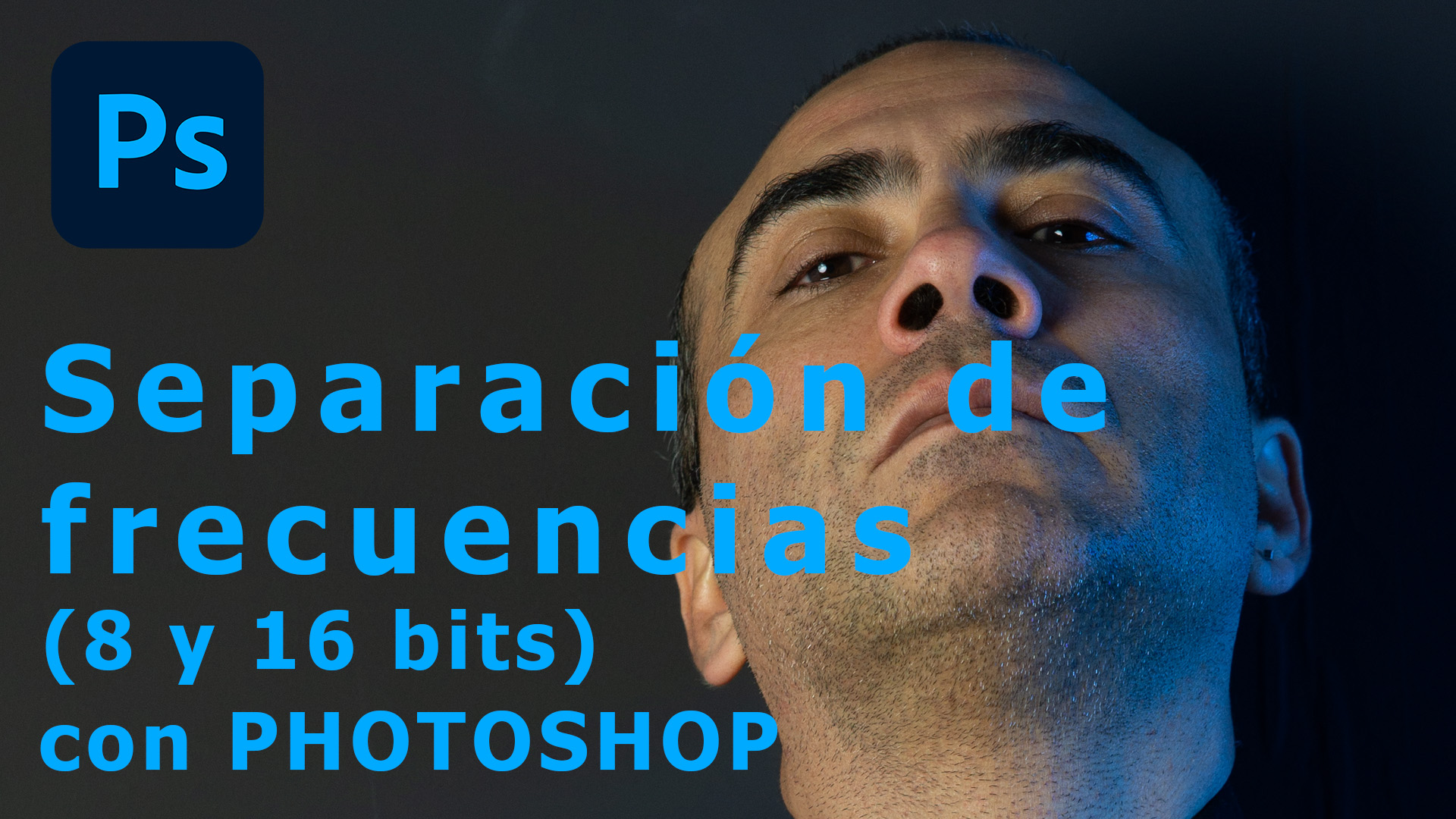Turning on the Lights: Breathing Soul into a Car with Photoshop
There’s something deeply poetic about a car with its headlights on. It’s no longer just parked — it feels present, alert, ready to go somewhere. In this tutorial, I walk you through how to recreate that quiet transformation using only Photoshop tools.
For me, digitally lighting a car’s headlights is more than an editing trick. It’s about infusing the image with emotion, with a subtle narrative presence. It's about taking an object and suggesting that it’s not just there, but somehow alive in the frame.
The process is delicate: a careful use of layers, blending modes, soft gradients and pinpoint glows. The goal is not to impress, but to feel real — elegant, almost invisible. So the viewer doesn’t think how, but simply feels that the car is awake.
This kind of intervention —small but meaningful— is what draws me to Photoshop again and again. It’s about intimacy, detail, and the kind of storytelling where light becomes the language. In the end, we’re not just turning on headlights. We’re turning on mood, memory, meaning.
Turn on car lights
- Verfügbare Untertitel: Deutsch, Englisch, Spanisch, Französisch, Italienisch und Portugiesisch. Wähle deine Sprache.
- Available subtitles: German, English, Spanish, French, Italian and Portuguese. Select your language.
- Disponibles subtítulos: Alemán, English, Español, Francés, Italiano y Portugués. Selecciona tu idioma.
- Sous-titres disponibles : Allemand, Anglais, Espagnol, Français, Italien et Portugais. Choisissez votre langue.
- Sottotitoli disponibili: Tedesco, Inglese, Spagnolo, Francese, Italiano e Portoghese. Seleziona la tua lingua.
- Legendas disponíveis: Alemão, Inglês, Espanhol, Francês, Italiano e Português. Selecione sua lingua.
Prefieres verlo en Youtube. Y si te gusta no dudes en darme tu 'Like', 'Compartirme con tus
Prefer to watch on Youtube. And if you like it, don't hesitate to give me your 'Like', 'Share me with your friends' and subscribe to my channel.
Take a look at the before and after of the retouching applying the tutorial you just saw. Move the center bar with your mouse to move the effect. (The photos should appear below, otherwise refresh the page -F5)