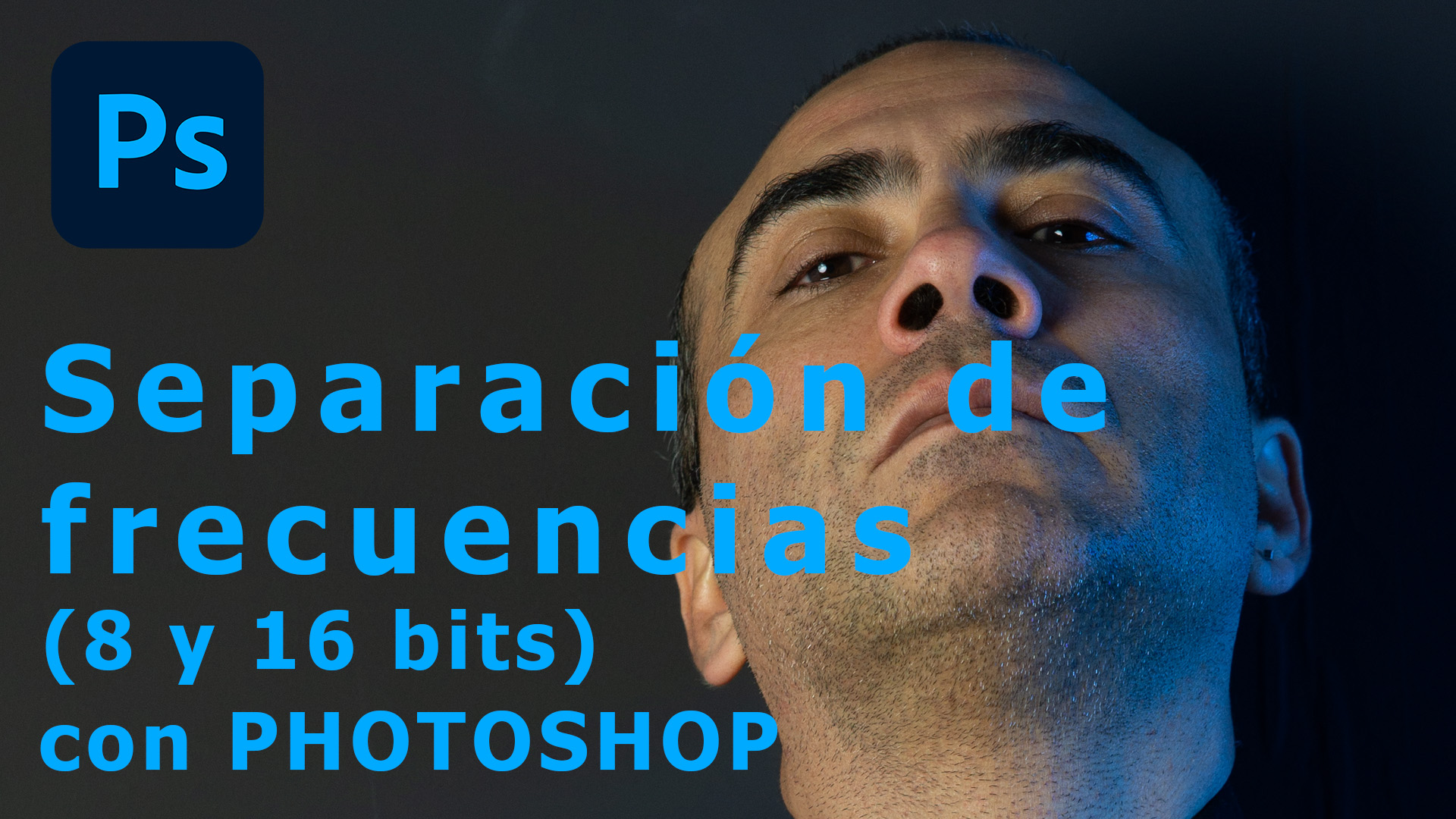Vanishing Behind a Lamppost: Simple Photo Magic
There are small moments in photography that bring back the joy of play — moments that allow us, just for a while, to see the world with the wonder of a curious child. This little effect, where half of the model’s body seems to vanish behind a lamppost, is one of those visual games. Simple yet charming, easy to create yet endlessly delightful to those who see it.
In this tutorial, I want to share not only the technical steps —which, as you’ll see, are quite straightforward— but also the feeling I get every time I do this. Because beyond layers, masks, and Photoshop tools, what I really want to show you is a way of seeing. A way to be surprised by the everyday again. Sometimes, even a humble lamppost on the street becomes the threshold between the visible and the invisible.
The key is preparation. When I go out with my camera, I carry with me the idea that any urban element —a lamppost, a corner, a doorway— can be part of a visual trick. If you've been clever and taken two photos from the same spot, one with your model and one without, you’ve already done most of the work. That foresight saves time later and lets us focus on the creative part.
In Photoshop, we combine the two images, like overlaying two memories. Using a layer mask, we hide part of the model behind the lamppost, as if the real world were suddenly obeying the rules of fantasy. A touch of level correction smooths the lighting, fades the edges, and erases the digital fingerprints until the effect feels… magical.
And it is. It’s humble magic — the kind that lives in neighborhoods, in parks and sidewalks. But it’s still magic. The kind of illusion that makes kids laugh and brings a sparkle of complicity to the eyes of anyone who hasn’t yet let go of their inner child. I’ve seen many times how people smile at the photo, amused by the idea of being “cut in half” by a streetlamp.
These images have something of visual poetry. It’s not about showing off technique —it’s about inviting imagination. About opening a small door to the impossible. Because if someone can disappear behind a lamppost… what else could we do?
I hope this effect inspires you as much as it inspires me. I hope it encourages you to go out with your camera and look with new eyes. And when you’re done editing, I hope you don’t just see a trick —but a little visual wink that reminds us why we fell in love with photography in the first place: to play with light, with space, and with imagination.
Half length
- Verfügbare Untertitel: Deutsch, Englisch, Spanisch, Französisch, Italienisch und Portugiesisch. Wähle deine Sprache.
- Available subtitles: German, English, Spanish, French, Italian and Portuguese. Select your language.
- Disponibles subtítulos: Alemán, English, Español, Francés, Italiano y Portugués. Selecciona tu idioma.
- Sous-titres disponibles : Allemand, Anglais, Espagnol, Français, Italien et Portugais. Choisissez votre langue.
- Sottotitoli disponibili: Tedesco, Inglese, Spagnolo, Francese, Italiano e Portoghese. Seleziona la tua lingua.
- Legendas disponíveis: Alemão, Inglês, Espanhol, Francês, Italiano e Português. Selecione sua lingua.
Prefer to watch on Youtube. And if you like it, don't hesitate to give me your 'Like', 'Share me with your friends' and subscribe to my channel.
Take a look at the before and after of the retouching applying the tutorial you just saw. Move the center bar with your mouse to move the effect. (The photos should appear below, otherwise refresh the page -F5)