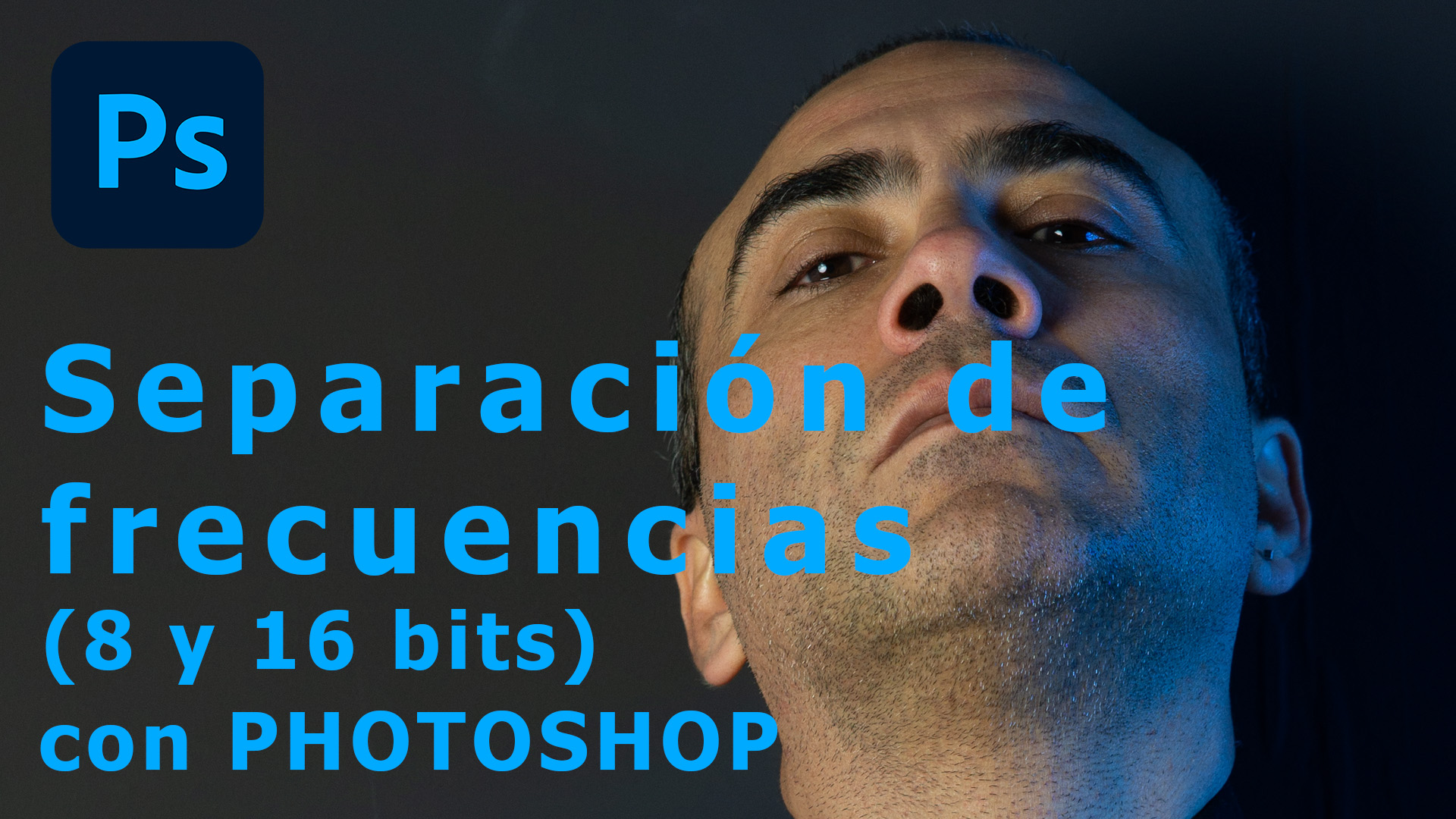Enhancing a Landscape: When Editing Honors the Soul of the Place
Sometimes we return from a walk with a photo we thought would be magical—only to find that on screen, it feels flat, lifeless, incomplete. What we saw, what we felt… it’s not there.
This tutorial was born from that subtle ache: to bring back the emotional truth of the place. I’ll show you how to use Photoshop to enhance a landscape without distorting it—to evoke, not invent.
It’s not about turning nature into something dramatic. It’s about refining what’s already there. Light curves, warm tones, contrast, a hint of mist or glow. Edits as gentle as a memory.
Let’s approach this together, like remembering in slow motion. Each adjustment is a brushstroke of feeling. Because in the end, we don’t just edit a photo—we honor a moment.
Improve scenery.
Prefer to watch on YouTube . And if you like it, don't hesitate to give me your 'Like', 'Share me with your friends' and subscribe to my channel.
Take a look at the before and after of the retouching applying the tutorial you just saw. Move the center bar with your mouse to move the effect. (The photos should appear below, otherwise refresh the page -F5)