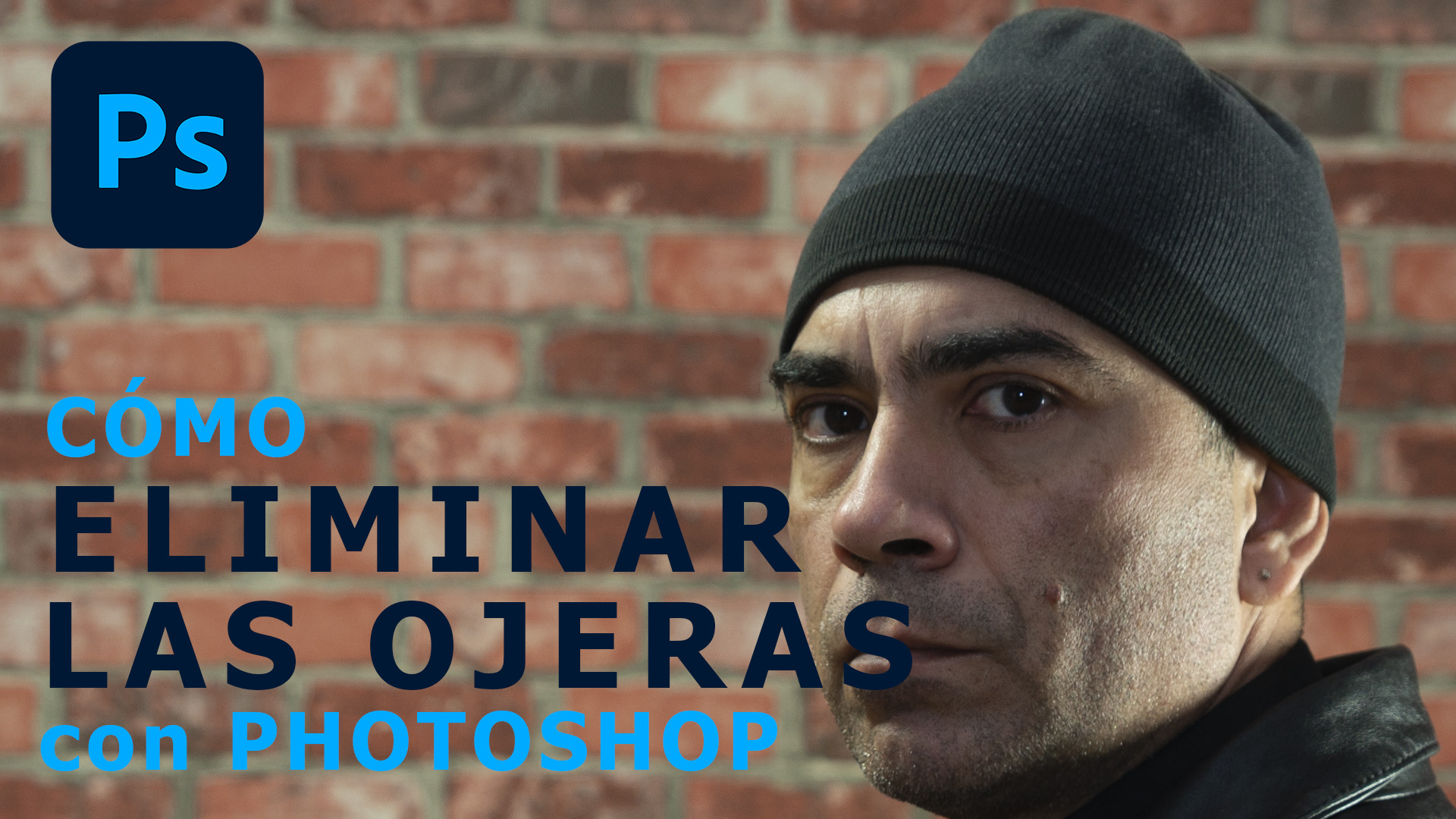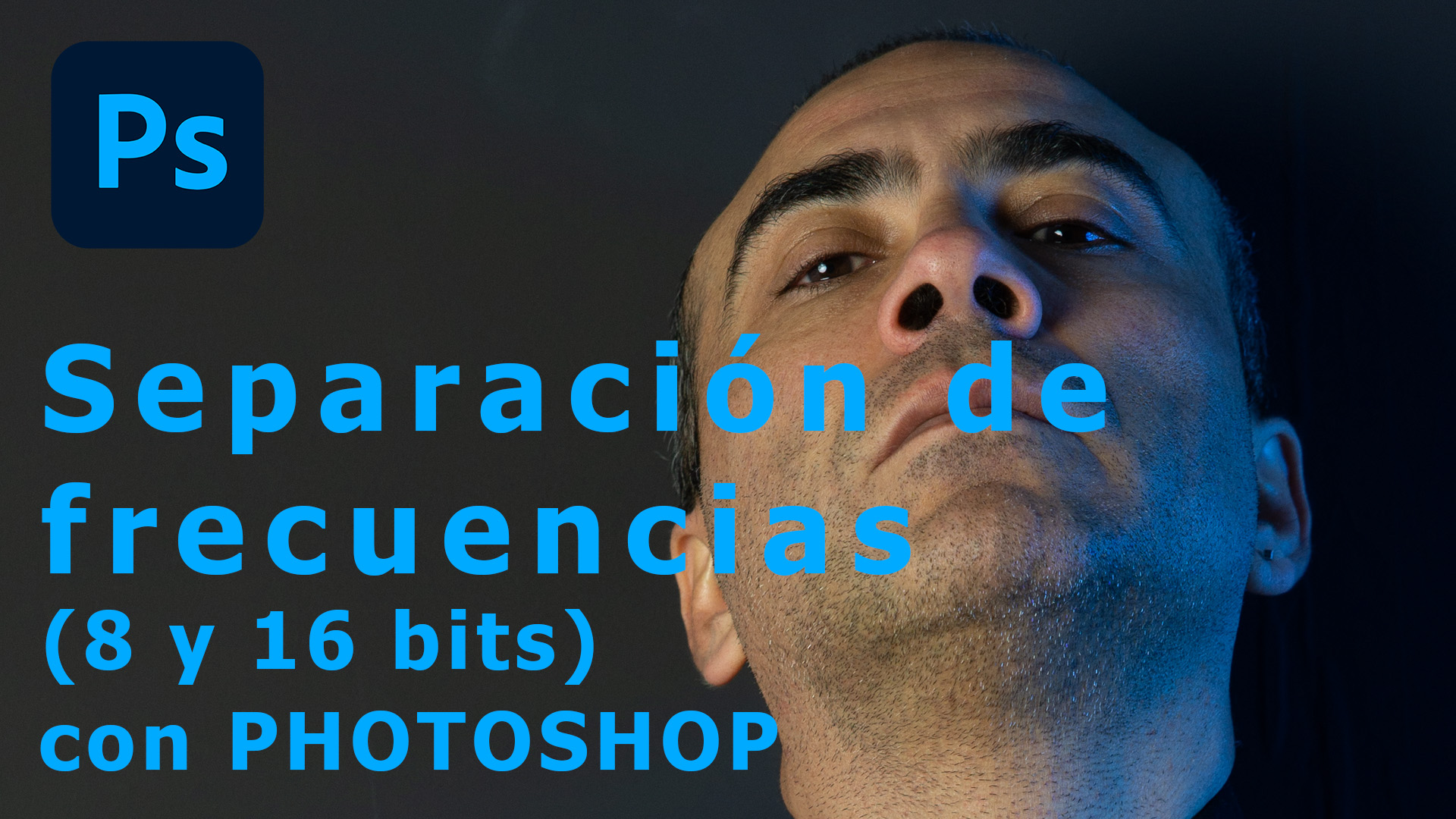The Light Within the Eyes
In portrait photography, the eyes are the mirror of the soul; there lies the purest emotion, the silent story a face wishes to tell. However, the shadows beneath the eyes—those dark circles that sometimes appear—can disturb visual harmony and distract from the intimate message the portrait aims to convey.
Removing dark circles with Photoshop is a delicate exercise that goes beyond mere technical retouching. It is an act of respect for the model and the essence we wish to preserve. It is not about erasing reality or suppressing life’s marks, but about enhancing the natural luminosity dwelling in the eyes without losing the authenticity and texture that make each face unique.
In this tutorial, two alternative techniques are presented to approach this challenge with sensitivity and precision. First, correction through a curves adjustment layer, which softly adjusts luminosity and contrast, brightening shadows without affecting natural texture. Second, frequency separation, an advanced technique that allows working independently on texture and color, naturally removing dark circles while preserving skin vitality.
Each technique offers a different path to preserve the portrait’s integrity, letting the skin breathe and the light dance again in the eyes, maintaining expressive strength and the unique personality of each model.
Dark circle retouching is an intimate, almost poetic act where technique merges with artistic sensitivity so the final image conveys serene and personal beauty, that delicate captured moment of truth.
Elimination of dark circles.
Prefer to watch on YouTube . And if you like it, don't hesitate to give me your 'Like', 'Share me with your friends' and subscribe to my channel.
Take a look at the before and after of the retouching applying the tutorial you just saw. Move the center bar with your mouse to move the effect. (The photos should appear below, otherwise refresh the page -F5)